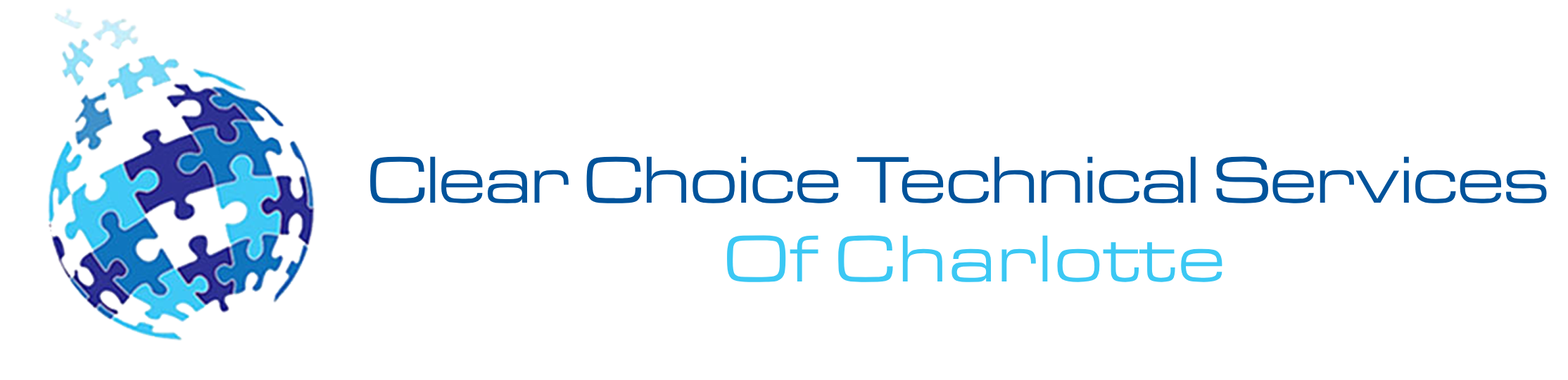Xerox launched 29 devices featuring the modern and innovative ConnectKey technology in 2017. With this feature, you can rest assured that Xerox is a reliable and reputable brand beyond traditional printing.
Each device with ConnectKey technology comes with cloud and mobile technology. Aside from that, they also feature a tablet-like interface for more accessible and more convenient workflows. The ConnectKey devices are divided into AltaLink for larger businesses and VersaLink for medium-sized companies.
But in this post, we will focus more on the VersaLink series, including the B700 series.
The Versalink B7035 copier belongs to the B700 series. This is a must-have for entrepreneurs owning small to medium-sized businesses. One of the best things about this copying machine is that it is packed with excellent features without costing you too much.
Xerox VersaLink B7035 Key Features
Who would expect that you can add a well-functioning copying machine to your office at a meager price? The Xerox VersaLink B7035 is equipped with features that will accommodate your business copying demands.
The following are some of the best features you will love about Xerox VersaLink B7035:
- It is equipped with a tablet-like 7-inch touchscreen that works well with applications like Xerox and ConnectKey.
- Comes with a translator service application that can be used easily. It is designed to convert documents into different languages.
- Allows easy access to DropBox, OneDrive, Microsoft, Google Drive, and other similar applications.
- It features a paper tray that can accommodate different paper sizes, from 5.5 x 7.17 inches to 297 x 431.8 millimeters.
- Equipped with Xerox App Gallery, allowing you to customize your copier workflow, function, and home screen
- Features a pre-built card reader bay
Pros and Cons
If this is your first time buying a copier, you should know its pros and cons. Doing so will help you determine whether this machine can meet your copying and printing demands.
To help you out, we have listed the advantages and disadvantages of Xero VersaLink B7035 as your primary copying machine. Read on to know further.
· Supports various security options, giving your copying and printing experience more security. These security features include secure email, fax, print, Simple ID, network and user authentication, encryption, and role-based permissions.
- Service plug-in designed for other applications, mobile link apps, cloud storage, document language translation, etc.
- Can print quickly
- It can accommodate a high volume of printing demands
- Enable you to fax, scan, print, and email a document
- It has a user-friendly and very intuitive set-up
- It comes with an App Gallery feature, enabling you to access other functions, such as Xerox, Google Cloud Print, AirPrint, and Apple
Cons
- It is not applicable for extensive business use as it cannot handle the high capacity of a large workplace.
- Images and documents can be uploaded and scanned in color. However, VersaLink B7035 only supports black and white printing
- It does not include professional finishing features, such as hole-punch and booklet creation. Therefore, you need to purchase these individually
- It does not come with Wi-Fi Direct and Wi-Fi.
Final Thoughts
Office copiers are undoubtedly one of the most crucial pieces of equipment. In line with that, these are also expensive. Therefore, many business owners prefer leasing a copier rather than purchasing a brand new one. The best thing about leasing a copier is that it allows you to divide the cost into several payments, paying a lesser amount per month.
If you are in Charlotte and you are looking for a Copier in Charlotte for your business, you may contact Clear Choice Technical Services in Charlotte. You can ask about Copier Leasing Services in Charlotte, Copier rental services in Charlotte, and Copier Repair in Charlotte.