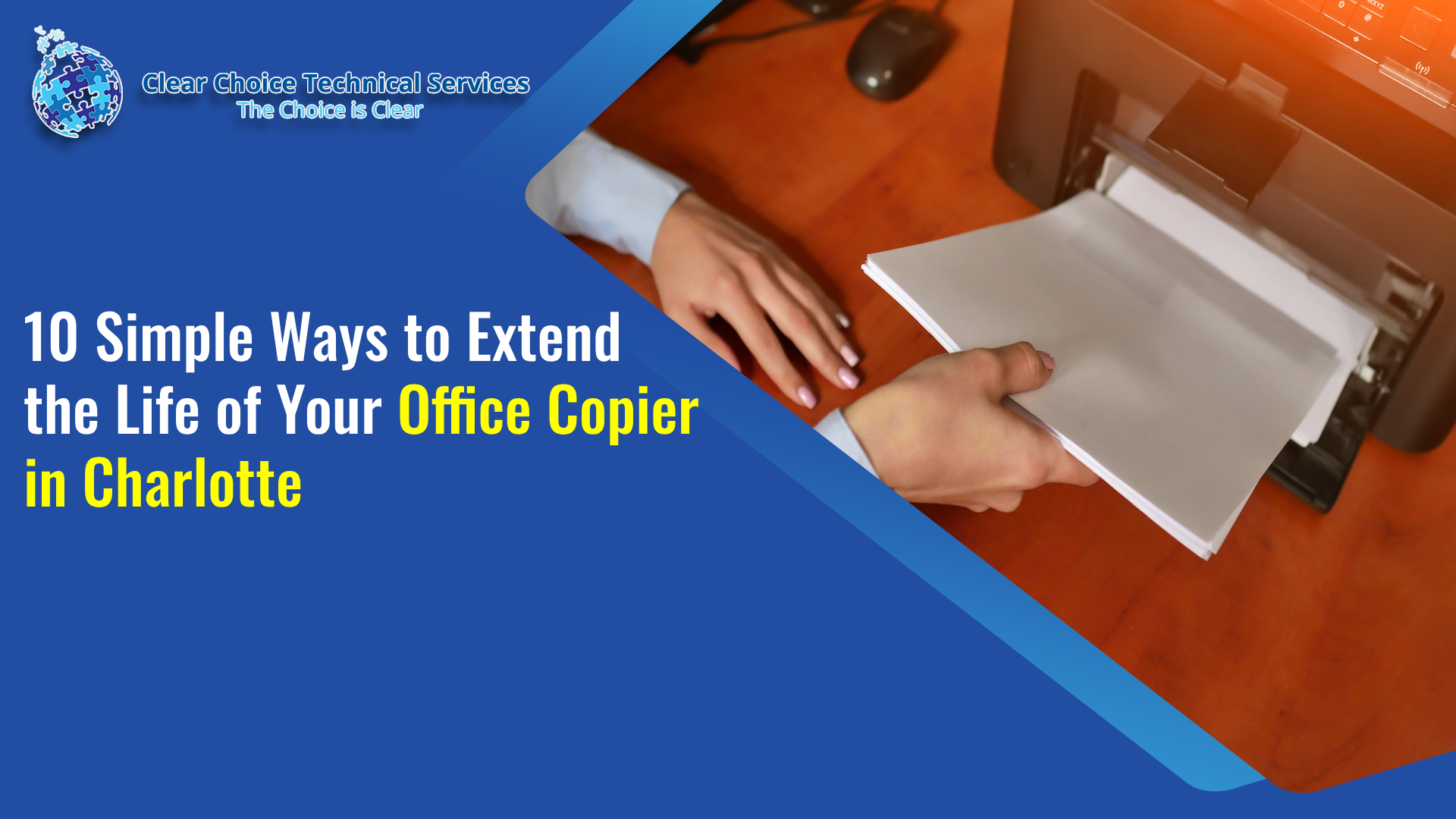An office copier is an essential piece of equipment that keeps your business running smoothly. Whether you are printing important documents, making copies of contracts, or scanning files, your copier plays a crucial role in your daily operations.
But just like any machine, your copier will wear down over time. If you want to get the most out of your investment, extending the life of your office copier in Charlotte is key.
Instead of dealing with frequent repairs or costly replacements, a little care and regular maintenance can go a long way in keeping your copier running efficiently for years.
10 Simple Tips to Extend Your Copier’s Lifespan
1. Perform Regular Cleaning
One of the easiest ways to keep your copier in good shape is to clean it regularly. Dust and debris can accumulate inside the machine, affecting its performance. It is especially important to clean the paper tray, rollers, and scanner glass, as dirt in these areas can lead to paper jams or poor image quality.
- Best Practice: Use a soft, lint-free cloth to gently wipe down the exterior. If you are unsure how to clean your copier’s interior, check the manufacturer’s guidelines or contact a professional from Clear Choice Technical Services.
2. Use High-Quality Paper
It might sound simple, but using low-quality paper can cause paper jams and wear down your copier faster. Opt for high-quality paper that is designed for your specific copier model. Paper that is too thick, too thin, or improperly stored can lead to frequent jams. Always store paper in a dry, cool place.
3. Monitor Copier Usage
If your copier is constantly running, it can lead to quicker wear and tear. Be mindful of how much you are printing on a daily basis. Keep track of your copier’s usage and adjust if necessary.
- Action: If you notice your copier is being used more frequently than normal, consider upgrading your leasing plan to a model that can handle higher volume. Limiting unnecessary prints can also reduce the overall wear on the copier.
4. Update Copier Software Regularly
Many modern copiers come with software updates to enhance performance, security, and functionality. If your copier has a digital interface or is connected to your network, make sure to check for updates periodically. These updates can help your copier run more efficiently and fix bugs.
5. Replace Toner and Ink Cartridges on Time
Don’t let your copier run out of toner or ink for too long. When toner levels are low, your copier may struggle to produce clear, sharp prints. Using a copier without enough toner or ink can also lead to the machine’s internal components becoming overworked. Be sure to replace toner and ink cartridges as soon as they begin running low.
6. Service Your Copier Regularly
Just like a car, your copier needs regular check-ups to ensure it’s working properly. Scheduling regular maintenance with a professional will help identify potential issues before they become major problems. During a service appointment, technicians can clean your copier, inspect its internal parts, and make adjustments.
7. Use the Correct Settings for Printing Jobs
Your copier is capable of doing much more than just printing documents. By using the right settings for your print jobs, you can help preserve the copier’s components. Be mindful of the settings you choose, and encourage your team to use the copier efficiently by selecting the appropriate mode for each print job.
8. Avoid Overloading the Paper Tray
While it may be tempting to load the paper tray to its maximum capacity, this can lead to paper jams and increase wear on the copier’s internal components. Overloading the tray can cause the copier to overheat or malfunction. To avoid this, only load the tray with the amount of paper that the copier is designed to handle.
9. Keep the Copier in a Suitable Location
The location of your copier can have a big impact on its performance. Make sure the copier is placed in a clean, dry environment away from direct sunlight or extreme temperatures. Ensure your copier is placed in a well-ventilated area.
10. Train Your Team to Use the Copier Properly
Proper usage is essential to extending the life of your copier. Provide training for your employees on how to use the copier correctly. The more care and attention your team gives the copier, the less likely it is that wear and tear will cause problems.
Conclusion: Take Care of Your Copier
By following these 10 simple tips, you can significantly extend the life of your office copier in Charlotte. Regular maintenance, proper usage, and staying on top of repairs will not only save you money but also ensure your business runs efficiently without interruption.
If you plan to get copiers for your office in Charlotte, you can opt to buy copiers or lease copiers in Charlotte. Charlotte Copier solutions provide the best value.
If you plan to get copiers for your office in Charlotte, you can opt to buy copiers or lease copiers in Charlotte. We can give you options for getting the copy machine that you want. You can contact our local copier leasing services department in your location.
For all services in Charlotte, call Clear Choice Technical Services:
- Phone: (704) 266-3866
- Our personnel for copier leasing in Charlotte will assist you. If you are ready to start the process, request a quote today.
For dedicated Copier Repair Services in Charlotte, please visit our Repair Services Website for immediate assistance. Our network is powered by Clear Choice Technical Services.